- Back to Home »
- Debian , Komputer , Linux , Network , Script , Sistem Operasi »
- Quick Setting EasyHotSpot (Billing Hotspot System)
Posted by : Andi Kurniawan
Senin, 24 November 2014
It seems like many people are having a hard time getting EasyHotspot
up and running quickly. I’ll try to post an easy step by step tutorial
which hopefully can used to get you on your way to a Easy to use Hotspot
billing system.
Step 1
Requirementsbefore you can get easyhotspot up and running, you need these things:
- PC (for EHS server) that has 2 Network Interfaces (2 Ethernet Port)
- Internet Connection via Lan
- Access Point
- Get EasyHotspot Distro
From our download page or direct link here
Step 2
- Burn EasyHotspot distro to CD- Install EasyHotspot to PC (similar to ubuntu installation process)
Step 3
- Connect the Internet Lan cable to the Eth0 PORT on your Server
Make sure you have internet connection by surfing the internet on the server.
- Connect the access point Lan cable to the Eth1 PORT on your Server
YOU DON’T HAVE TO DO ANYTHING with Eth1 , DISABLE DHCP FEATURE from your AP (if present)
If your using a Wireless Router please Disable the DHCP feature and connect Eth1 to LAN port , NOT WAN port!
Step 4
- Manage your Hotspot!
From your EasyHotspot server, open firefox and go to http://localhost/easyhotspot you can create billing and voucher plans from admin account, generate vouchers and invoice customers from cashier account.
Step 5
- Connect Clients / CustomersA client or customer can join your wireless Hotspot as usual by choosing your Network / AP name (SSID)
- Login on the Client to browse the Web
Once a customer has join your network, they will be redirected to a login page before they can browse the web. Login with the voucher or postpaid account that you have created in step 4.
- Enjoy your EasyHotspot system!
Need more information or something isn’t working: visit the documentation page and the troubleshooting section and be sure to check out our forum!
Source : http://easyhotspot.wordpress.com/
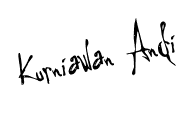
Ditulis Oleh : Andi Kurniawan ~ Combat7thGen
 Anda sedang membaca artikel tentang Quick Setting EasyHotSpot (Billing Hotspot System). Oleh Admin Andi Kurniawan, Sobat diperbolehkan mengcopy paste atau menyebar-luaskan artikel ini, namun jangan lupa untuk meletakkan link dibawah ini sebagai sumbernya
Anda sedang membaca artikel tentang Quick Setting EasyHotSpot (Billing Hotspot System). Oleh Admin Andi Kurniawan, Sobat diperbolehkan mengcopy paste atau menyebar-luaskan artikel ini, namun jangan lupa untuk meletakkan link dibawah ini sebagai sumbernya










I will recommend anyone looking for Business loan to Le_Meridian they helped me with Four Million USD loan to startup my Quilting business and it's was fast When obtaining a loan from them it was surprising at how easy they were to work with. They can finance up to the amount of $500,000.000.00 (Five Hundred Million Dollars) in any region of the world as long as there 1.9% ROI can be guaranteed on the projects.The process was fast and secure. It was definitely a positive experience.Avoid scammers on here and contact Le_Meridian Funding Service On. lfdsloans@lemeridianfds.com / lfdsloans@outlook.com. WhatsApp...+ 19893943740. if you looking for business loan.
BalasHapus